Docker has revolutionized the way how we develop our apps. It removes the "it works in my machine" problem from the stack of problems during development software.
In my opinion, Docker is one of the mandatory things you should add to your tech stack as many job applications (mostly for back-end engineers) add knowledge in Docker as their requirement. So, learn Docker to stay up-to-date!
What is Docker
Let's see how popular platforms describe what Docker is.
Docker is a software platform that allows you to build, test, and deploy applications quickly. Docker packages software into standardized units called containers that have everything the software needs to run including libraries, system tools, code, and runtime. Using Docker, you can quickly deploy and scale applications into any environment and know your code will run. -- AWS --
Docker is an open-source platform that enables developers to build, deploy, run, update and manage containers—standardized, executable components that combine application source code with the operating system (OS) libraries and dependencies required to run that code in any environment. -- IBM --
Docker is an open platform for developing, shipping and running applications. With Docker, you can separate your applications from your infrastructure and treat your infrastructure like a managed application. Docker helps you ship code faster, test faster, deploy faster, and shorten the cycle between writing code and running code. Docker does this by combining kernel containerization features with workflows and tooling that helps you manage and deploy your applications. -- Google --
In short, Docker can be a tool that can make your development journey run smoother and faster than without it. It allows you to build, package, and deploy applications quickly. It helps you to manage dependencies to run your app. Docker also facilitates faster code shipping, testing, and deployment, reducing the time between code development and execution.
There are 6 core components of Docker you must know :
Docker Engine. The core component of Docker. It is responsible for building and running containers. Docker Engine manages the lifecycle of containers, including image management, container execution, and resource isolation. It consists of :
the Docker daemon, which runs on the host machine.
the Docker client, which provides a comment-line interface (CLI) for interacting with the daemon.
Docker Images. A read-only template that contains the necessary files and dependencies to run an application in a container. Images are built from
Dockerfile, which are text files that specify the instructions for creating the image. Images also can be pulled from Docker Hub or other image registries.Docker Containers. A running instance of Docker Images. It provides an isolated environment application for the application to run, ensuring that the application and its dependencies are consistent across different environments.
Docker Registry. A central repository for storing and distributing Docker Images such as Docker Hub.
Docker Compose. A tool for defining and managing multi-container applications. It uses a YAML file to describe the services, networks, and configurations required for an application.
Docker Swarm. A native clustering and orchestration solution provided by Docker. It allows users to create and manage a swarm of Docker nodes, forming distributed system.
How Docker Works
To know how Docker works, it's better to compare it with the older technology, a virtual machine (VM).
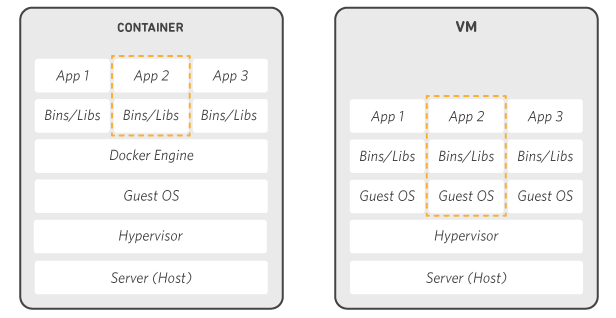
I took this image from AWS - What is Docker? article.
In a traditional VM, each application stands above an independent virtual OS. Of course, this approach provides perfect isolation for each application. But, this gives us a huge cost to run all VMs as a consequence. That consequence is the problem we want to solve by using Docker. Instead of virtualizing an OS for each application, we can leverage Docker Engine to manage all applications (as containers) to run independently (fully isolated). It's also more simple to manage dependencies with Docker instead of VM.
Let's Dockerize your Spring Boot App
For this project, you can use my provided repository here from my GitHub as an example.
The first step, you need to build your Spring Boot app. By using this command below. It will produce a runnable .jar file from your Spring Boot app.
$ ./gradlew build
Secondly, make a Dockerfile file inside your project's root directory. Fill the file with the code below.
FROM openjdk:17-oracle
EXPOSE 8080
RUN mkdir -p /app/
ADD build/libs/spring-docker-demo-0.0.1-SNAPSHOT.jar /app/example.jar
ENTRYPOINT ["java", "-jar", "/app/example.jar"]
Thirdly, make a docker-compose.yml file in your root directory with the code below.
version: '3'
services:
example-project:
ports:
- 8080:8080
image: example-project
build:
context: .
dockerfile: Dockerfile
container_name: example-project
restart: always
Fourthly, we use the docker-compose command to build a docker image, create the container from the image, and then run it. It will take a while sometimes because we need to download the necessary dependencies to run the container.
$ docker-compose up -d
Sixthly, after installation is finished. You can check whether it is successful by using docker ps command. If you can find your new container on the list, you have succeeded and it is already running.
$ docker ps
CONTAINER ID IMAGE COMMAND CREATED STATUS PORTS NAMES
133109f2d973 example-project "java -jar /app/exam…" 20 seconds ago Up 18 seconds 0.0.0.0:8080->8080/tcp example-project
Lastly, this means you already installed your Spring Boot app in a docker environment. You can try to hit the API using HTTP client app link curl, Postman, or even directly from your browser.
$ curl http://localhost:8080
{"message":"Hello World!"}
Conclusion
From now, let's learn Docker! It is necessary to add to your skill set for becoming an up-to-date software engineer.
Wish you have a good experiment moment!

